ManageXR stands at the forefront of XR device management, offering comprehensive solutions for virtual and augmented reality deployments. Based in San Francisco, California, ManageXR addresses the complexities associated with scaling XR technologies across various sectors, including healthcare simulation. By providing a centralized platform to distribute content, customize user experiences, and monitor device health, ManageXR plays a pivotal role in enhancing healthcare education, training, and patient safety. The company’s commitment to simplifying XR management ensures that organizations can focus on impactful outcomes without being encumbered by technological challenges.
Competition
Competitors may include ArborXR, XRHealth, and VMWare Workspace ONE.
Summary of Key Products/Services from ManageXR
ManageXR offers a robust suite of services designed to streamline XR device management. Central to their offerings is the ability to distribute a wide array of content, from applications to videos, ensuring that devices are consistently updated and aligned with organizational objectives. The platform’s monitoring capabilities provide real-time insights into device statuses, facilitating proactive maintenance and support. Additionally, ManageXR allows for the customization of user interfaces, tailoring the XR experience to specific user groups or applications. These features collectively empower organizations to deploy XR technologies efficiently and effectively.
- Content Distribution: Seamless deployment of apps, files, and webXR links across devices.
- Device Monitoring: Real-time tracking of device health, connectivity, and location.
- User Experience Customization: Personalized XR home screens and kiosk modes for targeted applications.
- Remote Management: Execute commands and troubleshoot devices from any location.
- Analytics and Reporting: Data-driven insights to optimize XR deployments and usage.
More Detailed Product / Service Offerings
Content Distribution: ManageXR’s platform facilitates the effortless deployment of diverse content types, including applications, files, videos, and webXR links. Organizations can configure devices with specific bundles of content, firmware, and settings, ensuring consistency across deployments. This centralized approach simplifies the process of content updates and version control, reducing the administrative burden on IT teams and enhancing the end-user experience.
Device Monitoring: The platform offers comprehensive monitoring tools that provide real-time data on device statuses, installed content, Wi-Fi connectivity, and geographical location. Administrators can utilize a suite of remote commands to manage devices proactively, addressing potential issues before they impact operations. Features like Remote Screen Streaming enable support teams to troubleshoot with complete clarity, minimizing downtime and ensuring seamless user experiences.
User Experience Customization: ManageXR empowers organizations to tailor the XR interface to their specific needs. By enabling kiosk mode, devices can be locked into approved content and settings, preventing unauthorized access and ensuring compliance with organizational policies. Customizable XR home screens allow for branding opportunities and intuitive navigation, enhancing user engagement and satisfaction.
Key Organizations / Institutions Clients
ManageXR’s solutions have been adopted by a diverse array of organizations, underscoring the platform’s versatility and effectiveness. Notable clients include:
- XRHealth: Utilizing ManageXR to deliver immersive therapeutic experiences to patients.
- Accenture: Implementing XR solutions for employee training and development programs.
- Hewlett Packard Enterprise (HPE): Leveraging XR technologies for collaborative engineering and design processes.
- Prisms: Enhancing educational experiences through immersive learning platforms.
- TransfrVR: Providing workforce development training using XR simulations.
Key Partnerships/Acquisitions
ManageXR has established strategic partnerships to enhance its platform capabilities and extend its reach. A notable collaboration with Meta has resulted in expanded management functionalities for Quest devices, integrating cutting-edge solutions tailored for XR deployments. This partnership exemplifies ManageXR’s commitment to delivering robust and reliable technology, ensuring organizations have the tools necessary for successful XR implementations. Such alliances position ManageXR as a leader in the XR device management landscape, continually evolving to meet the dynamic needs of its clients.
Who Should Consider Purchasing from ManageXR and Why
ManageXR’s platform is particularly beneficial for healthcare simulation professionals seeking to integrate XR technologies into their training and educational programs. Clinical educators, simulation technicians, and program administrators across disciplines such as nursing, medicine, allied health, dentistry, and ultrasound imaging can leverage ManageXR to enhance learning outcomes. The platform’s centralized management capabilities reduce operational complexities, allowing educators to focus on delivering high-quality simulation experiences. By streamlining content distribution and device monitoring, ManageXR contributes to improved clinical training efficiency and patient safety outcomes, offering a compelling return on investment for healthcare institutions.
Final Considerations of ManageXR
ManageXR offers a comprehensive solution for organizations aiming to deploy and manage XR technologies at scale. Its robust features, including content distribution, device monitoring, and user experience customization, address the unique challenges associated with XR implementations. The platform’s adoption by leading organizations across various sectors, coupled with strategic partnerships, underscores its efficacy and reliability. Healthcare simulation professionals seeking to enhance their training programs with XR technologies will find ManageXR to be a valuable ally in achieving their educational and operational objectives.
Disclosure: The information on this page may be inaccurate or out of date. Create a free account and click the ‘Contact Vendor’ button for direct communication with the company for the latest updates.